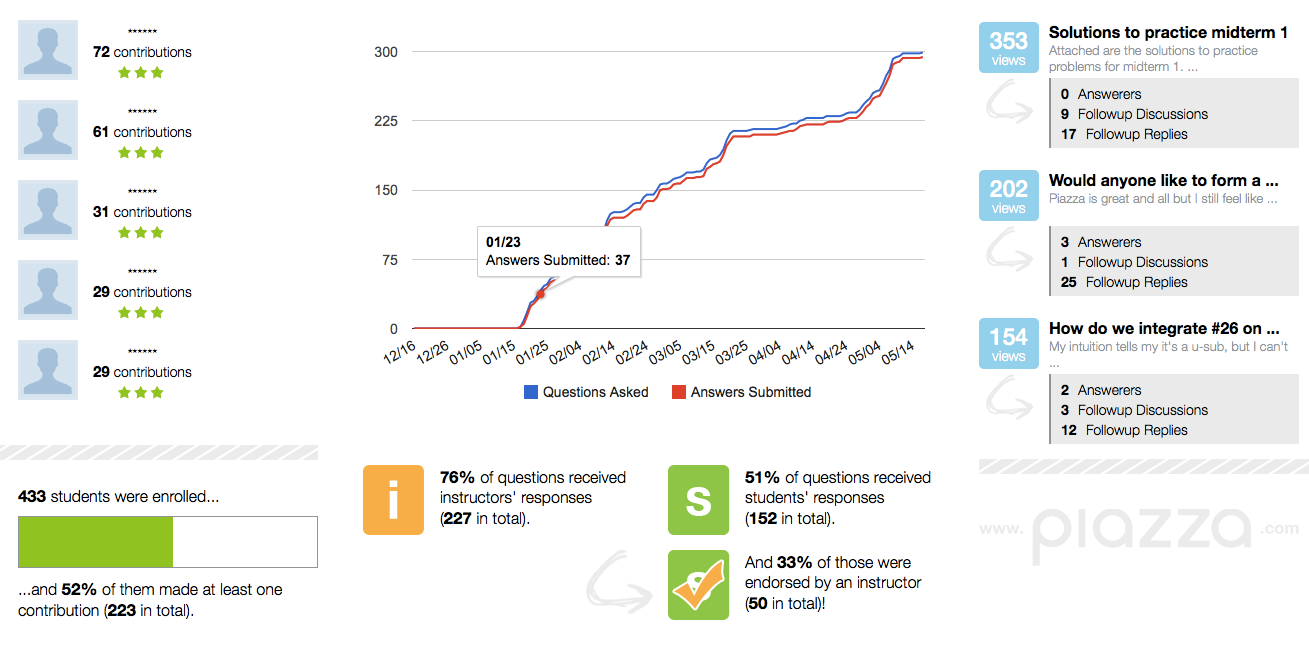HETL Note: We are proud to present our next technology review article contributed by Dr. Ramesh Kaipa. Dr. Kaipa presents a comprehensive overview of the features offered by contemporary class responses systems (CRSs) and of their applications in the classroom, as a tool to improve classroom participation and support student engagement. Based on a literature review substantiated by his personal experiences as a university instructor, the author provides some valuable recommendations about CRS implementation in higher education teaching and learning, and cautions against some of the potential pitfalls. You may submit your own article on the topic or you may submit a “letter to the editor” of less than 500 words (see the Submissions page on this portal for submission requirements).
 Author bio: Dr. Ramesh Kaipa is an Assistant Professor in the Department of Communication Sciences and Disorders at the Oklahoma State University (OSU). He completed his Ph.D. at the University of Canterbury in New Zealand. He directs the Motor Speech Lab at OSU, and his research investigates the efficacy of treatment protocols for speech disorders associated with neurological deficits. Dr. Kaipa is interested in application of modern technology to improve the pedagogical style in higher education. Dr. Kaipa can be contacted at [email protected]
Author bio: Dr. Ramesh Kaipa is an Assistant Professor in the Department of Communication Sciences and Disorders at the Oklahoma State University (OSU). He completed his Ph.D. at the University of Canterbury in New Zealand. He directs the Motor Speech Lab at OSU, and his research investigates the efficacy of treatment protocols for speech disorders associated with neurological deficits. Dr. Kaipa is interested in application of modern technology to improve the pedagogical style in higher education. Dr. Kaipa can be contacted at [email protected]
~~~~~~~~~~~~~~~~~~~~~~~~~~~~~
A Guide to Using Modern Classroom Response Systems in Higher Education
Ramesh Kaipa
Oklahoma State University, U.S.A.
Abstract
The increasing enrollment in academic programs across universities has resulted in bigger-sized classrooms over the past few years. Instructors teaching big classes often find it difficult to capture and maintain students’ attention. Often times, students find it intimidating to be verbally engaged in classroom discussions, and for this reason, they prefer to be passive listeners. Modern classroom response systems are intended to elicit real-time responses from students through an online platform, without requiring them to verbally respond. A modern classroom response system can be an ideal tool to increase the classroom participation, and improve the pedagogical style of the instructor. This article provides an overview of the applications of modern classroom response systems, and practical suggestions for using a classroom response system to teach courses in higher education.
Keywords: classroom response systems, classroom participation, higher education.
Introduction
Recent statistics in higher education reveal that student enrollment in universities across the world has increased significantly over the past few years (Organization for Economic Cooperation and Development, 2013). As a result of increasing enrollment, the class sizes have also been increasing in higher educational institutions over the past few years. Teaching a class of 70-100 students can present its own set of challenges. The first challenge is the lack of opportunities to interact with students. Usually big-sized classes take place in an auditorium type of classroom, and this makes it extremely difficult for instructors to reach out to students who occupy the last few rows. Second, in big-sized classes, the students are not familiar with one another, and this limits the amount of interaction among the students (Trees & Jackson, 2007). The third challenge is unique to the current generation of college-going students. It is typical for students to take notes using personal laptops. However, in my personal experience, I have seen students (especially in large classes) engaged with social media websites (e.g., Facebook, Twitter), rather than attending to ongoing lectures, and taking notes.
Students tend to be easily distracted in big-sized classes (Felmlee, Eder, & Tsui, 1985). . It is essential for students to interact and participate in classroom activities to get a good grasp of the course content. However, many students tend to be passive listeners rather than active participants. Students may feel lost, and never make an effort to be a part of the class. There are many reasons for a student’s lack of classroom participation including the instructor’s teaching style, not being prepared for assigned readings, and fear of classmates (DeBourgh, 2008). Irrespective of the reason, the lack of active participation and interaction in classrooms can negatively affect students’ progress and achievement. Capturing and maintaining students’ attention in big classes, has always been a challenging issue for instructors (DeBourgh, 2008).
Overview of Classroom Response Systems
Students often find it intimidating to verbally participate in classroom discussions (Rocca, 2010). However, I have noticed that many students feel comfortable participating in online discussions that do not require verbal responses. Classroom response systems (CRSs) are primarily intended to elicit responses from students in real-time without requiring the students to verbally respond or engage in classroom discussions (Fies & Marshall, 2006). The concept of the CRS has its roots in the pre-digital era. For example, raising hands to answer a question was/is a popular non-technical classroom response system, which has been utilized for many years. However, with the advent of the digital era, the concept of the CRS has matured and is based on an appropriate supportive infrastructure.
Until a few years ago, a popular form of CRS was ’clickers’(Laxman, 2011) – small-sized hand-held devices that use radio frequency or infrared signals to record students’ responses to the questions presented by the instructor. Typically, a clicker system consists of a response pad (that works as a transmitter) that allows students to respond to the instructor’s questions, a receiver unit that collects the responses, and a software program that aggregates the responses. Once the students’ responses are recorded, the instructor can display the aggregate responses to the students. The traditional clickers are limited in functionality, and do not have any functionality beyond allowing students to respond to the instructor’s questions (DeBourgh, 2008). In recent years, modern CRSs have come up with more advanced features compared to what the traditional clickers had to offer, such as online polling, discussion forums, course management tools, and grade-book integration. Moreover, modern CRSs have overcome the need for students to use dedicated hand-held devices, as most of them operate through existing Web-based platforms, and are extremely user-friendly.
Benefits of Using a CRS
The use of CRSs during classroom instruction enhances the quality of undergraduate education by increasing the contact between students and faculty, developing reciprocity and cooperation among students, encouraging active learning, and encouraging the diverse learning approaches (DeBourgh, 2008). Liu, Gettig, & Fjortoft (2010) explored the short-term and long-term benefits of CRSs, and found that the use of CRSs had positive impact on students’ learning. The immediate feedback generated by the CRSs in the form of students’ responses seems to the central feature that promotes active learning in classrooms: for example Yourstone, Kraye, and Albaum (2008) noted that using CRSs like clickers allowed the instructor to measure the degree of students’ learning during the class, modify his/her teaching style in response to the feedback from the study, and promote active discussion among students.
Fies (2005) compared the impact of completely anonymous CRS participation to a traditional style of classroom participation (raising hands) on learning outcomes in a physical science course. This study employed a pretest-posttest control-group design. The experimental group provided anonymous responses using the CRS. The control group responded by the show of hands. Students enrolled in two course sections with the same instructor served as the participants. The sections reversed experimental and control groups for two units taught from the physical science course, and students took pre- and posttests for each unit. The results revealed that students using the CRS benefited by increased classroom participation in comparison to the control group engaged in traditional classroom participation.
In my personal experience of teaching an undergraduate class of 64 students, 87% of the students reported that using a CRS helped them to stay focused during classroom lectures. Thus, there are potential benefits to integrating CRS with classroom lectures to improve the instructor’s pedagogical impact. In the remainder of this article, I will provide an overview of the applications of modern CRSs, and offer practical suggestions for the use of a modern CRS to teach courses in higher education.
How Does a Modern CRS Work?
A variety of modern CRSs are available with minor differences in their features. Some popular commercially available CRSs are Top Hat Monocle, Piazza, Poll Everywhere, GoSoapBox, Socrative, QuestionPress, Learning Catalytics, Qwizdom, shakespeak, LectureTools, PingPong, Answer Pad, and Polls by Blackboard.
The basic premise of all the CRSs tends to be similar. In order to use a contemporary CRS, both the instructor and the students require access to its software program – through a personal computer, or a smart phone or a tablet devices. During an ongoing lecture, the instructor and students have the CRS software open. Using the system, the instructor posts questions, which appear immediately on the students’ devices. When students are finished responding to the instructor’s questions, the software processes the aggregated responses. The instructor can view students’ responses in real-time, and use them to assess student participation level.
Some Important Applications of Modern CRSs
Applying a modern CRS may improve the pedagogical impact of instructors in higher education to a major extent. Conducting online polls and fostering peer discussion are arguably the two most important applications of modern CRSs. There are also other applications of modern CRSs, including taking attendance, asking and answering questions, motivating discussions, generally managing course instruction materials (e.g., PowerPoint slides), and course data management. All applications are made possible through the features that are commonly available in the software program of a modern CRS. An example of some of the features offered by one of the commercially available CRSs called Top Hat Monocle (THM) is shown in Figure 1.
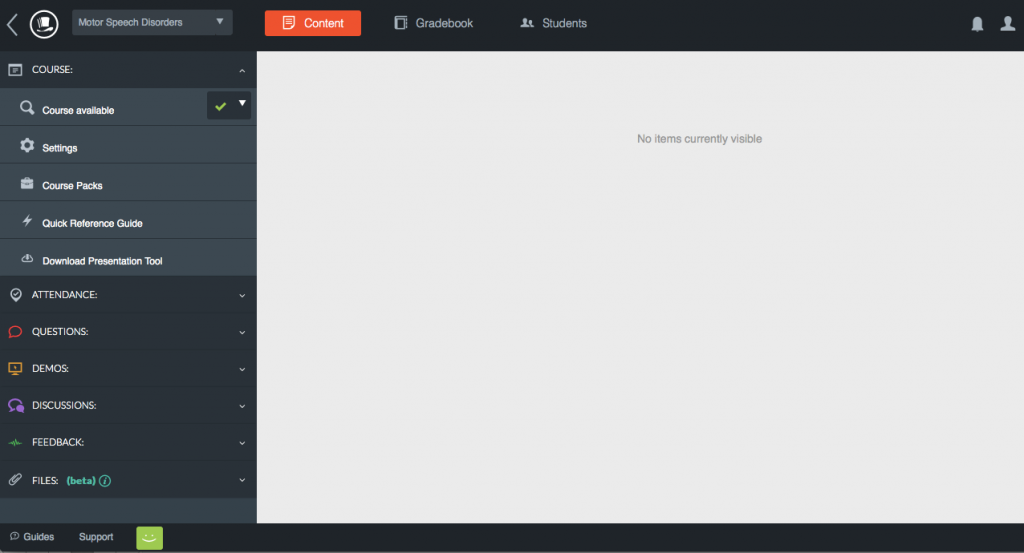
Figure 1. Features available in THM. Used with permission from Top Hat Monocle Corp. (http://tophat.com).
Online Polling
The online polls offered by the modern CRSs are based on a concept called ’peer instruction” (Mazur, 1997). This refers to the modification of the traditional lectures by interspersing them with conceptual questions. This method of interspersing lectures with conceptual questions may reveal some of the difficulties experienced by students in comprehending the course material (Mazur, 1997). Regular online polls during classroom lectures help students to stay focused; in addition it provides a tool to monitor student comprehension seek real-time feedback regarding the instructor’s effectiveness. I have found online polling to be the most helpful CRS feature in terms of achieving better student-learning outcomes; conventional approaches (e.g., PowerPoint slides) usually fail to motivate the average student to stay focused in class.
Most of the CRSs allow instructors to conduct online polls in the form of multiple-choice questions, questions that require numerical answers, “fill in the blanks” questions, and “true or false” questions. The poll starts with the instructor displaying the questions on the projector screen. Students respond using the devices they already have. Once the instructor disables submission, real-time students’ responses are displayed on the screen. It is also possible for students’ responses to remain anonymous, so that the instructor cannot identify the students based on their responses. This may encourage even diffident students to submit responses. A screenshot of the online polls conducted during one of my lectures is shown in Figure 2.
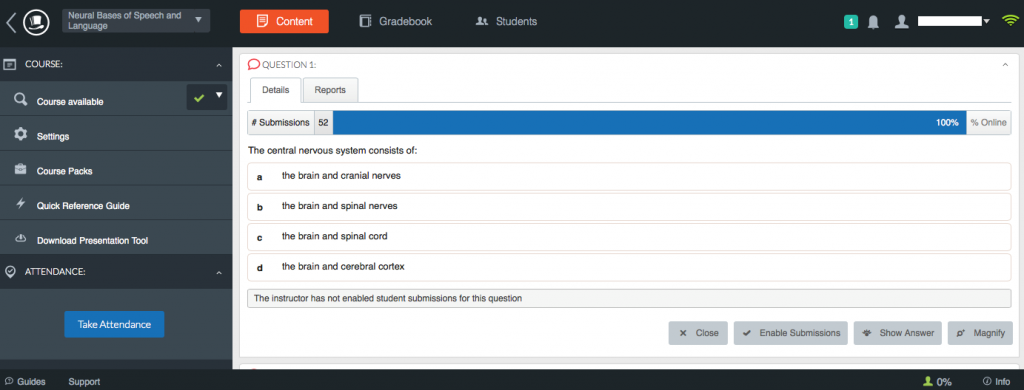
Figure 2. Online polling. Used with permission from Top Hat Monocle Corp. (http://tophat.com).
Results of an online survey regarding the use of online polls in my instruction revealed that nearly 85% of the students considered online polls to be very helpful in staying focused during class. I find interspersing my lectures with online polls to be very helpful in capturing students’ attention. Every time I cover an important topic or concept during my lecture, I encourage students to participate in an online poll that quizzes them on the content I have just covered. The aggregated student responses that are generated immediately help me to gauge student comprehension of the ongoing lecture. I also use online polls to solicit feedback from students regarding my instructional style. Feedback can be sought through open-ended questions (e.g., what do you think about my instruction today?) or closed-ended questions (e.g., did you feel that my instructional pace was very fast?). Student feedback can be invaluable in helping the instructor modify his or her instructional style to suit students’ needs. A screenshot of student responses to an online poll is shown in Figure 3.
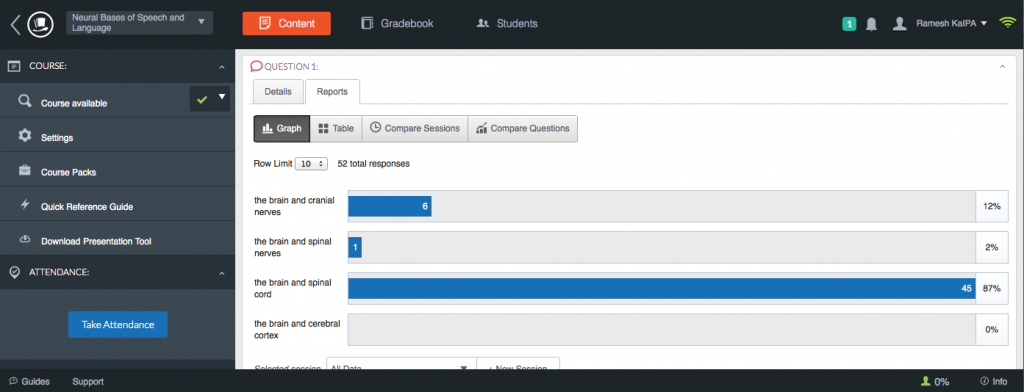
Figure 3. Student responses to an online poll. Used with permission from Top Hat Monocle Corp. (http://tophat.com).
Fostering Discussion
CRSs can be great tools for encouraging discussion among students, as well as between students and the instructor. Past research regarding the use of online discussion has indicated that it is beneficial to both student involvement and learning outcomes (e.g., Mazuro & Rao, 2011). Most of the courses taught at universities require students to focus on their course work even after the classroom lectures. However, many students tend to neglect going over the course material once they walk out of the classroom. I found that engaging students in meaningful asynchronous discussions helps them to learn the course material outside the classrooms as well. I have noticed that open-ended questions (e.g., what is the role of an ENT surgeon in assessment of voice disorders?) are more effective in engaging students in active discussion compared to closed-ended questions. While there are no correct or incorrect responses, a CRS the discussion module can be used to brainstorm innovative ideas.
Some CRSs allow students to engage in collaborative editing, where a student can modify another student’s answer, in a manner similar to wiki editing. If the instructor feels that the posted content can be improved, he or she can further edit the student’s answer. This unique feature of collaborative editing is available in a CRS called Piazza. Collaborative editing is useful in developing successive approximations to a perfect answer to the discussion question. Some CRSs also offer statistics regarding the number of students who view the posts, and who actually contribute to the posts; this may help the instructor distinguish between active and passive participants in an online discussion forum. An example of the discussion module in Piazza is shown in Figure 4. The discussion slider shown at the top of the figure is useful for tracking how the discussion evolved overtime.
While there are obvious advantages of online discussion forums, in actual practice, the hosting of a successful discussion forum can be challenging. For example, occasionally, differences of opinion among students can lead to the use of undesirable language. Consequently, the instructor must constantly monitor students’ posts, and delete the undesirable posts. Another challenge is that online discussion forums tend to be time-consuming because it is not sufficient for the instructor just to post a topic of discussion. The instructor may need to facilitate the discussion to elicit well thought-out responses from students. At times students may post one-line responses for the sake of participation. In these cases, the alert instructor may encourage students to expand on their responses so they can contribute more effectively to the topic.
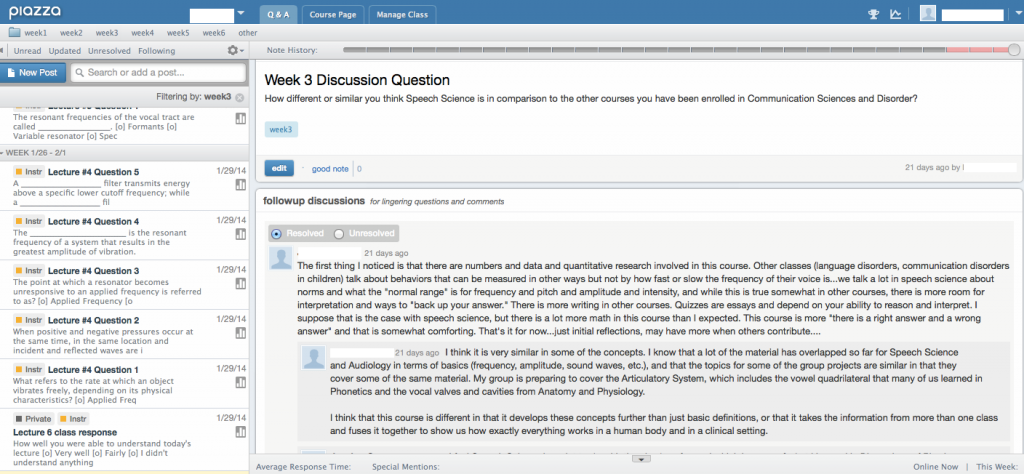
Figure 4. Piazza discussion module. Used with permission from Piazza (https://piazza.com).
Other Applications
Three further applications of modern CRSs provide valuable functionality that is unlikely to be available otherwise as described below.
Collecting attendance data
An important aspect of teaching a course is the maintenance of accurate attendance records. Past research has indicated that students who attend courses on a regular basis have a better GPA in comparison to students with poor attendance (Romer, 1993). Some CRSs offer an attendance module, which helps the instructor track the number of students present in the classroom. For example, clicking the attendance module in the THM software generates a unique attendance code, which is displayed by the instructor on a projector screen. The students are required to submit this unique code either by texting the code to a response number, or by logging into their course on THM, or through mobile apps (see the left-hand panel in Figure 5). Once the instructor deactivates the attendance module, the software stores the aggregated attendance responses in the grade-book. An example of an attendance module generated by THM is shown in Figure 5. Students submit the attendance code generated by the THM either through text message, by logging into their course on THM, or through mobile apps. A regular attendance tracking practice could potentially decrease excessive absenteeism among students. I have found that using the attendance module offered by THM boosts the average attendance rate of students by 20-30%.
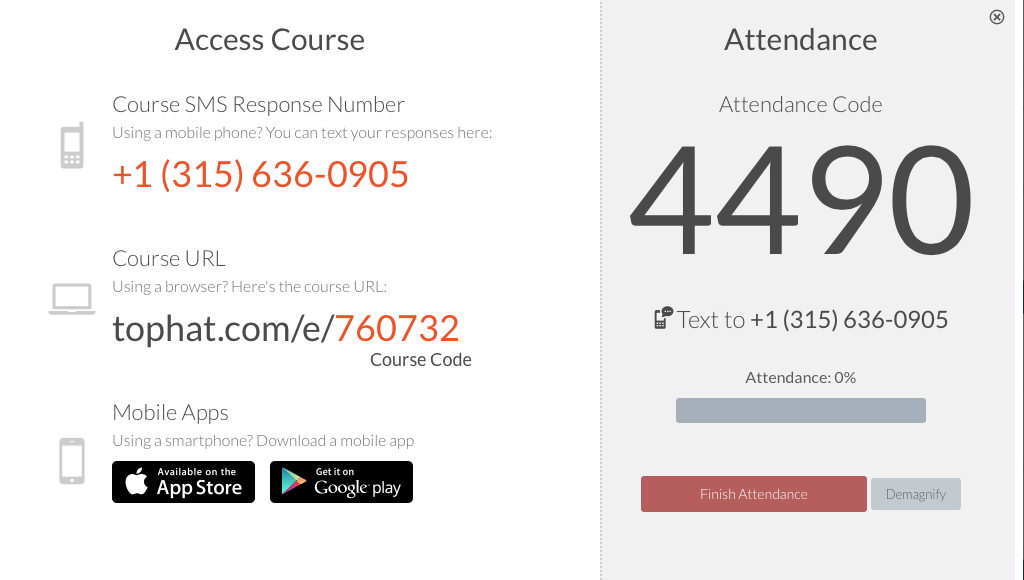
Figure 5. The attendance module available in THM. Used with permission from Top Hat Monocle Corp. (http://tophat.com).
Managing course material
Modern CRSs can act as virtual classrooms by allowing instructors to host course content material like PowerPoint lecture slides, homework assignments, and course outlines. An advantage of this feature is that all course material can be accessed from one site. Normally learning management systems (LMSs) such as Desire 2 Learn or Blackboard typically allow instructors to manage course material effectively. However, in educational institutions where an LMS is not accessible, CRSs can be an alternative solution for online management of course material.
Grade data management
Finally, modern CRSs can be useful grading tools. Most of them keep a track of student participation during online polls and/or online discussion. The grade-book feature allows the instructor to download students’ responses to a spreadsheet that can be imported into an LMS. Instructors may find it convenient to grade students’ participation based on the aggregated responses available in the grade-book, thereby saving a lot of time. The grade-book may also provide information regarding student attendance for every class as well for the entire semester. The ability to access cumulative classroom participation, attendance, and online poll response statistics is unique to modern CRSs. A class participation report generated by Piazza is shown in Figure 6. It provides statistics such as the total number of contributions per discussion forum, the number of students who participated in the forum, and the number of responses provided by the instructor.
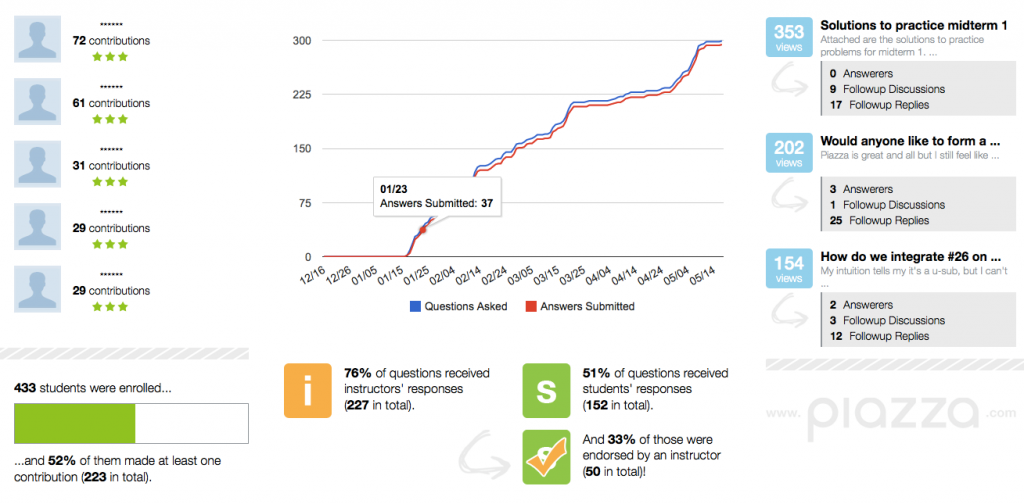
Figure 6. Class participation report generated by Piazza. Used with permission from Piazza (https://piazza.com/).
Practical Suggestions for Using a CRS
The implementation of a modern CRS in a college-level course begins prior to the academic semester with the choice of a CRS that the instructor wishes to use throughout the entire semester. With so many CRSs available in the market, zeroing-in on a particular system can be a tough decision. Factors like cost, classroom size, and instructional style need to be considered. There are CRS vendors who provide their system free-of-charge to instructors as well as to students; some vendors may offer a free account to instructors while charging students a reasonable amount.
Once the instructor decides to use a specific CRS, it is advisable that he or she adds an explanation about it to the syllabus well before the first day of the class. Specifically, the instructor could provide brief information about the CRS, the cost involved in purchasing a subscription (if it is not freely available), and, finally, some information regarding the usage of the CRS. This helps students get acquainted with the CRS, so that they are in a position to start using it in order to participate in classroom activities right from the first day of the class. If the instructor decides to allot points for regular classroom participation using the CRS, it is highly recommended that the instructor mentions this in the syllabus as well.
When used optimally, modern CRSs can be great assets for instructors. However, caution is recommended when making decisions about their use, as there may be some disadvantages to consider. First, some of the more advanced CRSs can be expensive, and students might find it difficult to purchase subscriptions. The instructor should consider pricing before deciding to use a specific CRS. Second, CRSs should never be used as a student achievement evaluation tool. It may be tempting for an instructor to conduct assessed quizzes or tests through CRS, as it saves instructor’s time in grading students’ answers. Unfortunately, modern CRSs do not offer a browser lockdown facility and this makes it easy for students to search for answers through online search engines. In other words the currently reviewed CRSs can serve as effective classroom engagement tools, but are not effective knowledge testing tools. Third, if instructors and students are technologically challenged, they may not enjoy using a modern CRS that operates through a Web-based platform.
Conclusion
Based on past research and on my personal experience, I have found modern CRSs to be extremely helpful in improving classroom participation. Modern CRSs are available with a range of prices and features, so the instructor would be well advised to explore the exact requirements for his or her class before deciding to implement a specific CRS. I have mentioned only some of the ways in which modern CRSs can be used to teach a variety of courses in higher education. A creative instructor can use a CRS in a range of different ways with the potential of offering to students an enjoyable classroom experience.
References
DeBourgh, G. A. (2008). Use of classroom “clickers” to promote acquisition of advanced reasoning skills. Nurse Education in Practice, 8(2), 76-87.
Felmlee, D., Eder, D., & Tsui, W. Y. (1985). Peer influence on classroom attention. Social Psychology Quarterly, 48(3), 215-226.
Fies, C. H. (2005). Class response systems: What do they add to an active learning environment? (Unpublished Doctoral Dissertation). University of Texas, Austin.
Fies, C., & Marshall, J. (2006). Class response systems: A review of the literature. Journal of Science Education and Technology, 15(1), 101-109.
Laxman, K. (2011). A study on the adoption of clickers in higher education. Australasian Journal of Educational Technology, 27(8), 1291-1303.
Liu, F. C., Gettig, J. P., & Fjortoft, N. (2010). Impact of a student response system on short- and long-term learning in a drug literature evaluation course. American Journal of Pharmaceutical Education. 74(1), 1-5.
Mazur, E. (1997). Peer instruction: A user’s manual. Upper Saddle River, NJ: Prentice–Hall.
Mazuro, C., & Rao, N. (2011). Online discussion forums in higher education: Is ‘lurking’ working? International Journal for Cross-Disciplinary Subjects in Education, 2(2), 364-371.
Organisation for Economic Cooperation and Development. (2013). Education at a glance 2013: OECD indicators, OECD Publishing. Retrieved from http://dx.doi.org/10.1787/eag-2013-en
Rocca, K. A. (2010). Student participation in the college classroom: An extended multidisciplinary literature review. Communication Education, 59(2), 185-213.
Romer, D. (1993). Do students go to class? Should they? The Journal of Economic Perspectives, 7(3), 167-174.
Trees, A. R., & Jackson, M. H. (2007). The learning environment in clicker classrooms: Student processes of learning and involvement in large university-level courses using student response system. Learning, Media and Technology, 32(1), 21-40.
Yourstone, S. A., Kraye, H. S., & Albaum, G. (2008). Classroom questioning with immediate electronic response: Do clickers improve learning? Decision Sciences Journal of Innovative Education, 6(1), 75-88.
Acknowledgements
The author acknowledges with thanks the permission given to him by the copyright holders of the images displayed in Figures 1 to 6, to use these images in the published article.
This technology review article was accepted for publication in the International HETL Review (IHR) after a double-blind peer review involving four independent members of the IHR Board of Reviewers, and three revision cycles. Accepting editor: Dr. R. Martin Reardon (East Carolina University, USA), Senior Editor, International HETL Review.
Suggested citation
Kaipa, R. (2014). A guide to using modern classroom response systems in higher education. International HETL Review, Volume 4, Article 8. https://www.hetl.org/technology-review-articles/a-guide-to-using-modern-classroom-response-systems-in-higher-education
Copyright [2014] Ramesh Kaipa
The author asserts his right to be named as the sole author of this article and to be granted copyright privileges related to the article without infringing on any third party’s rights including copyright. The author assigns to HETL Portal and to educational non-profit institutions a non-exclusive licence to use this article for personal use and in courses of instruction provided that the article is used in full and this copyright statement is reproduced. The author also grants a non-exclusive licence to HETL Portal to publish this article in full on the World Wide Web (prime sites and mirrors) and in electronic and/or printed form within the HETL Review. Any other usage is prohibited without the express permission of the author.
Disclaimer
Opinions expressed in this article are those of the author, and as such do not necessarily represent the position(s) of other professionals or any institution. By publishing this article, the author(s) affirms that any original research involving human participants conducted by the author(s) and described in the article was carried out in accordance with all relevant and appropriate ethical guidelines, policies and regulations concerning human research subjects and that where applicable a formal ethical approval was obtained.